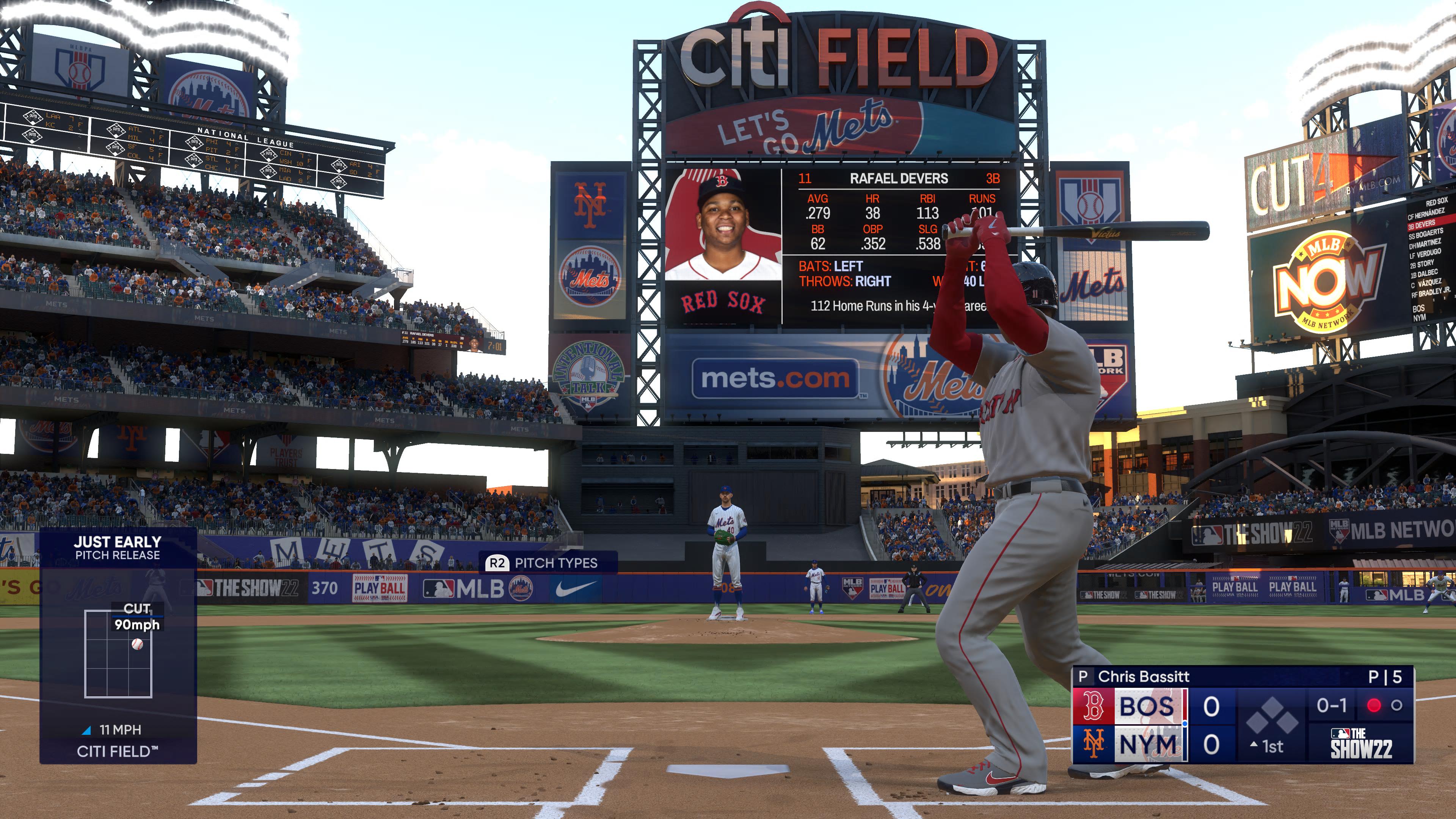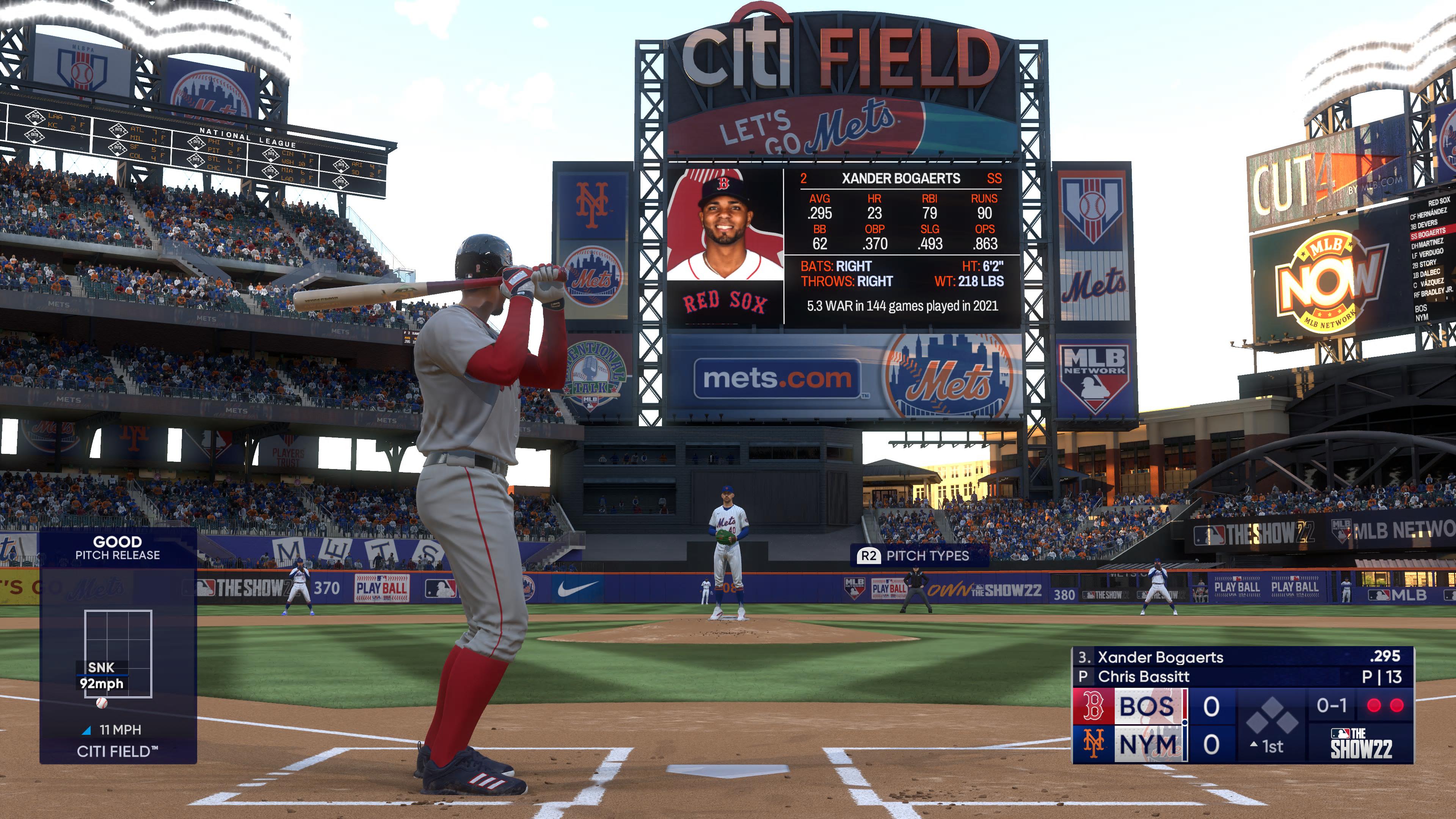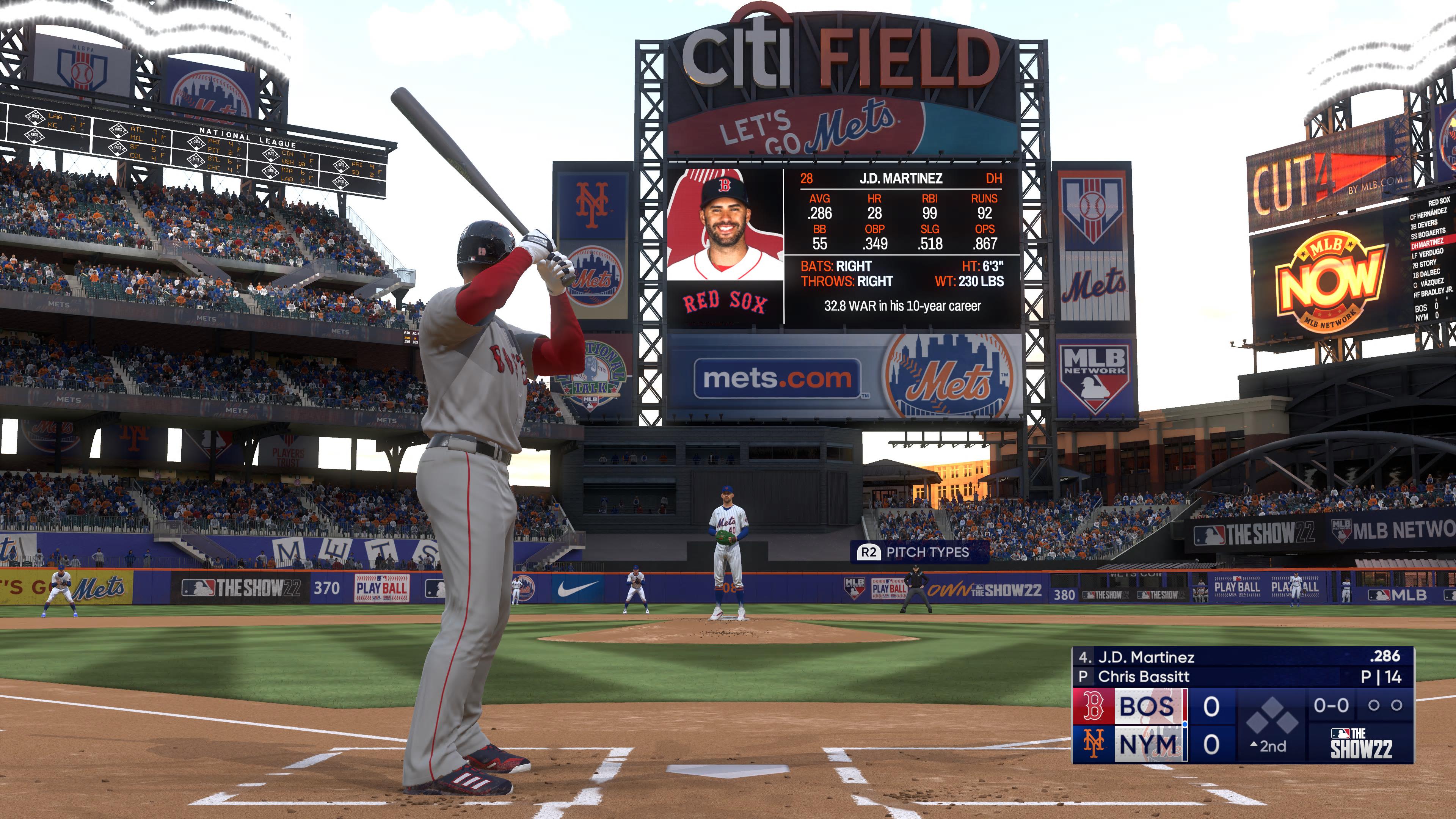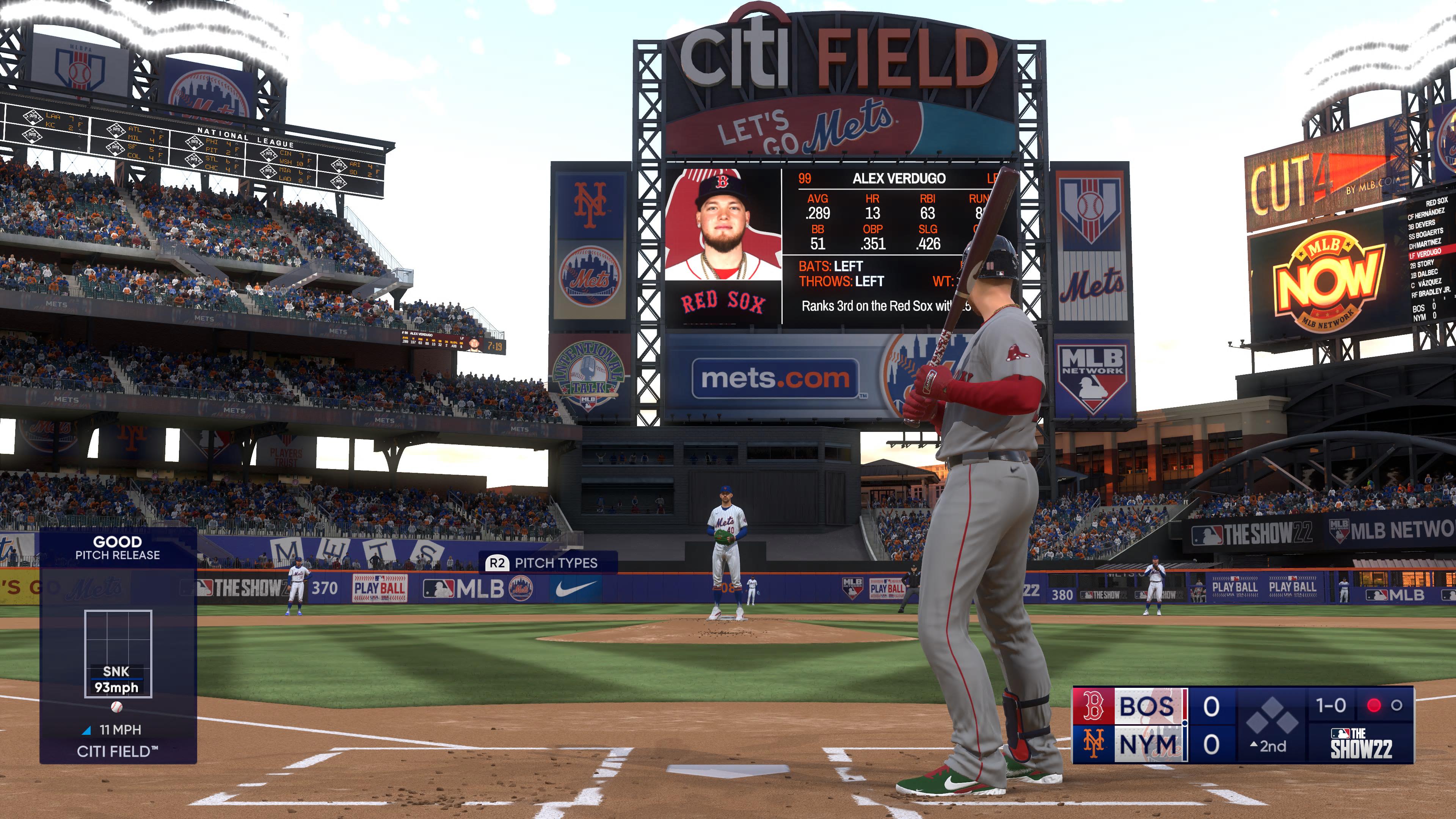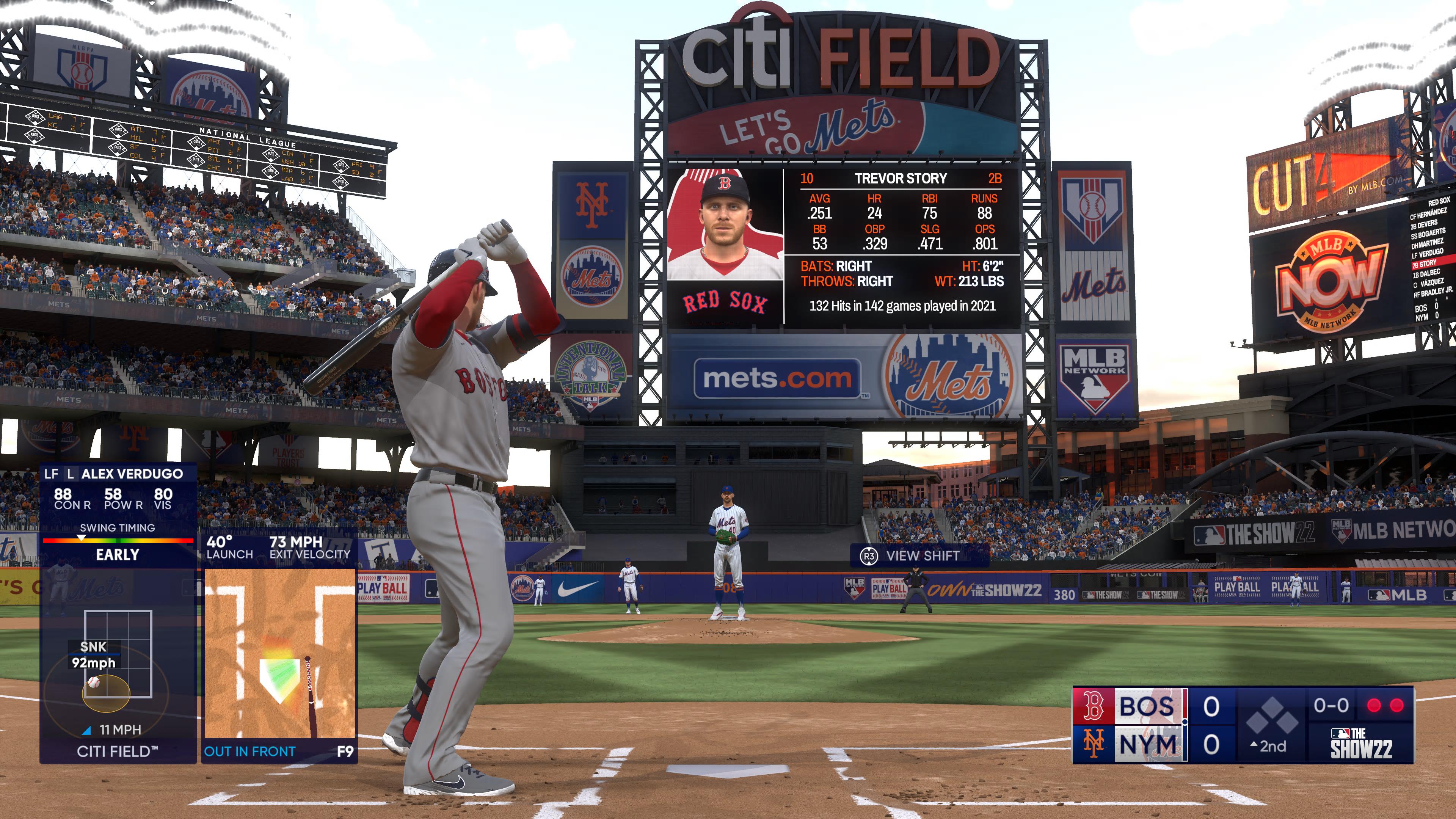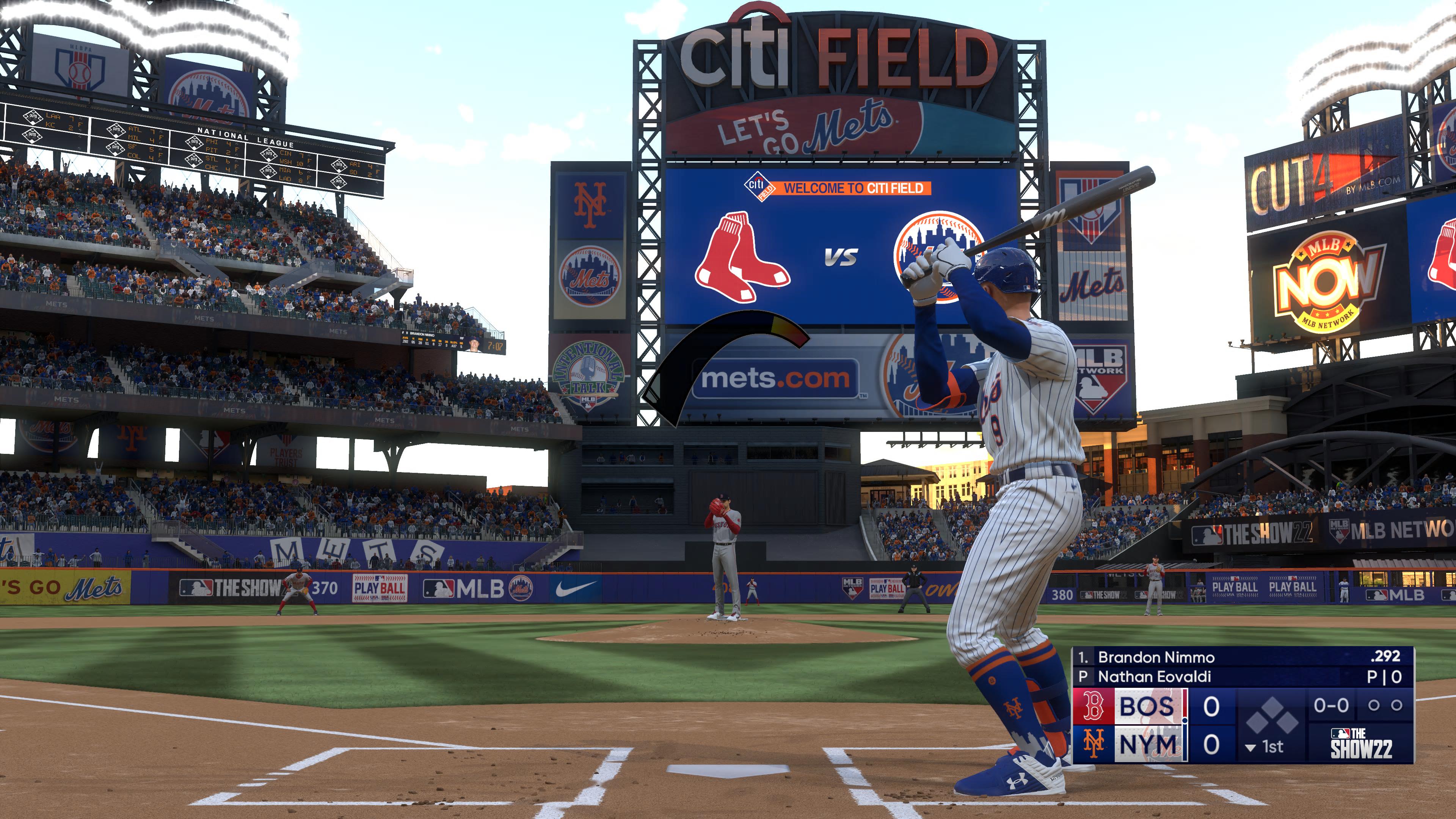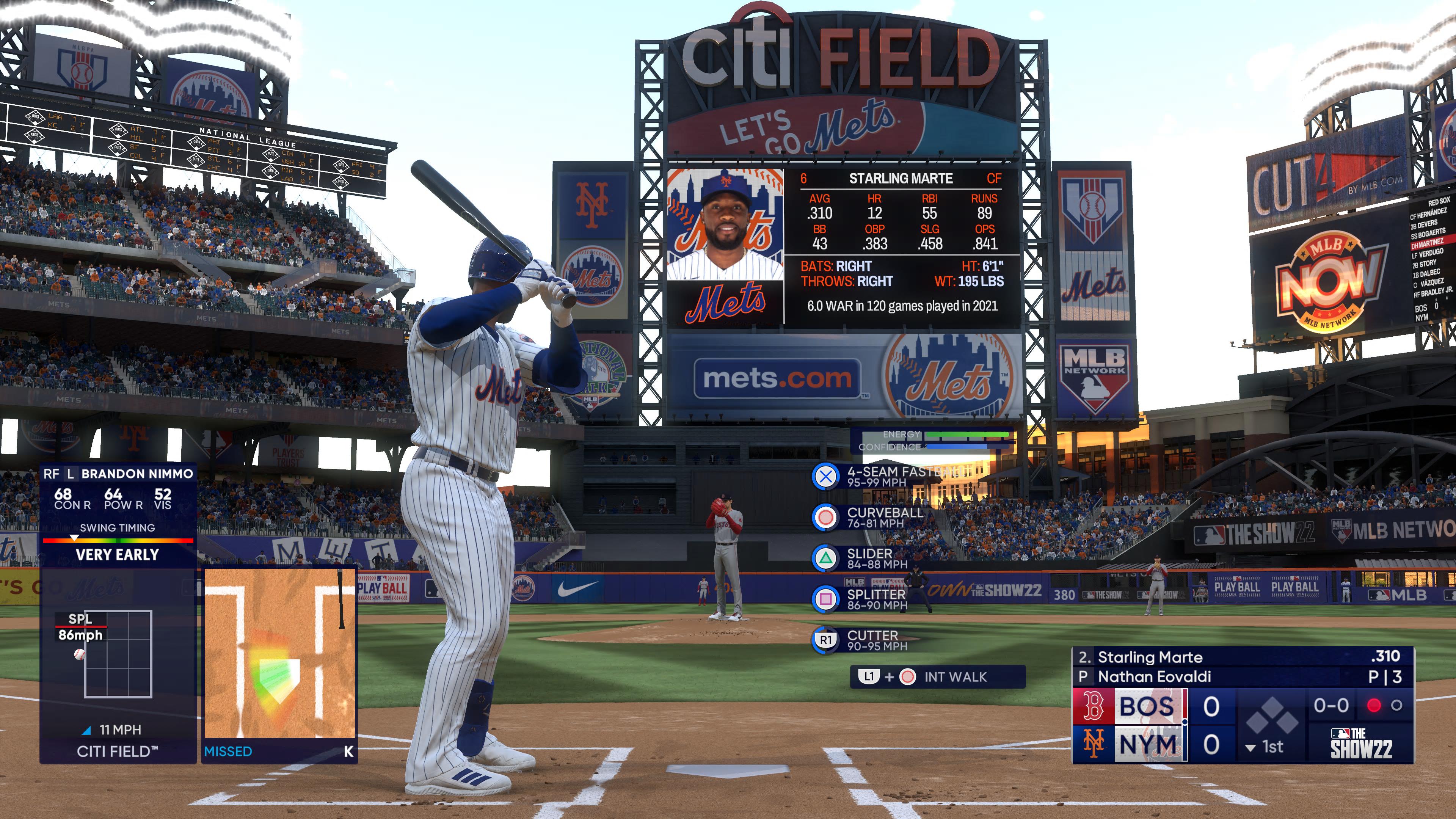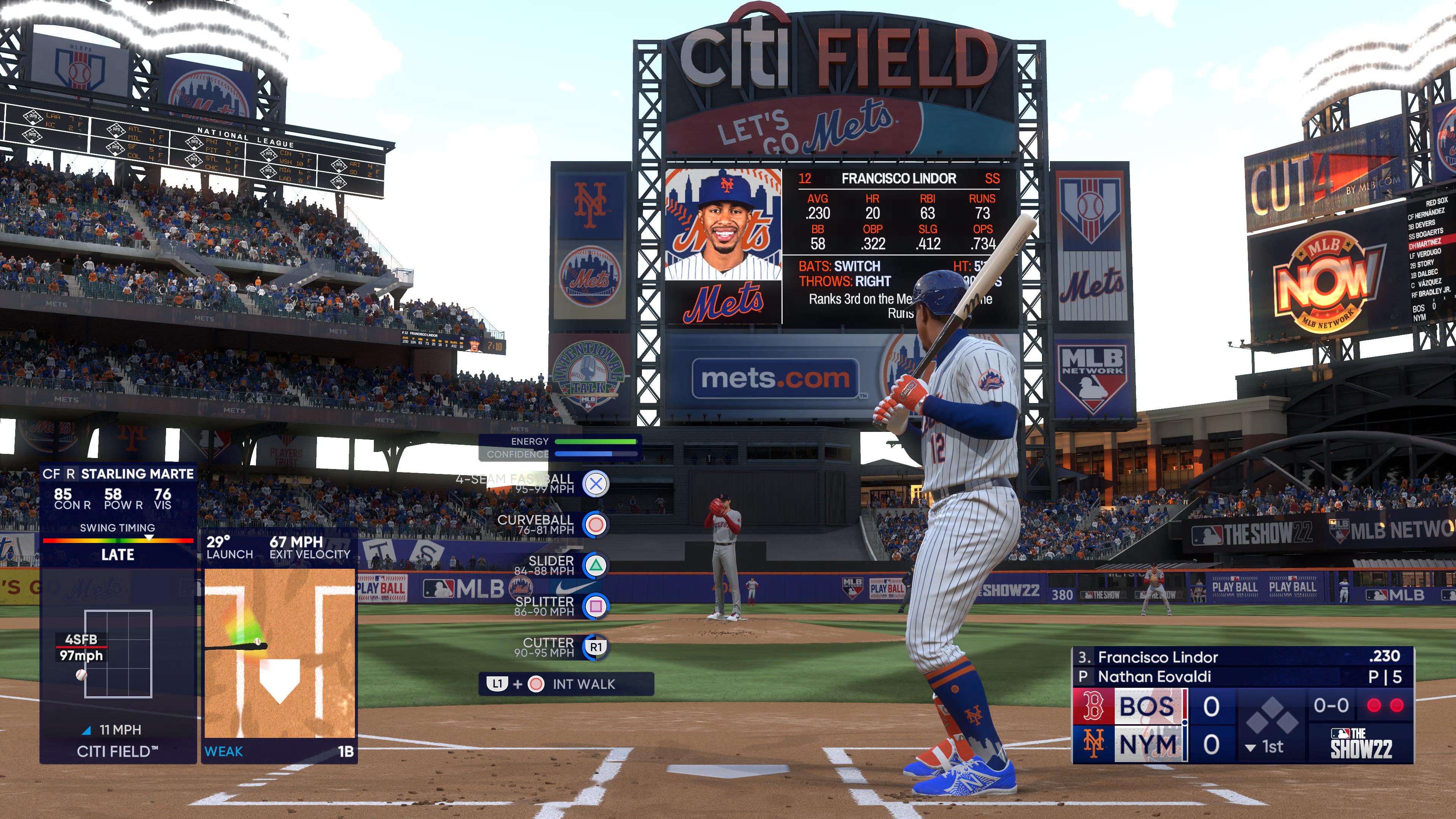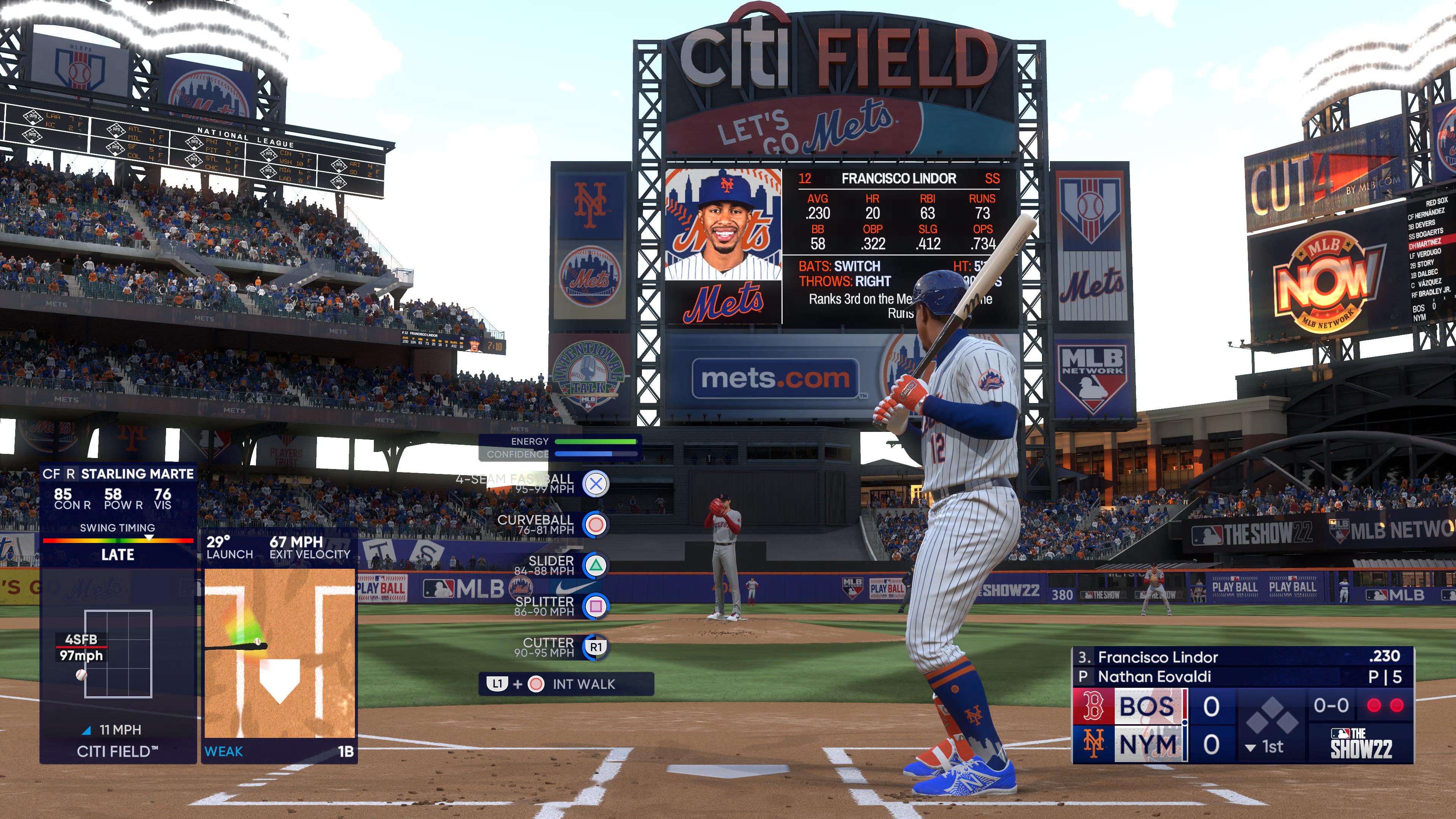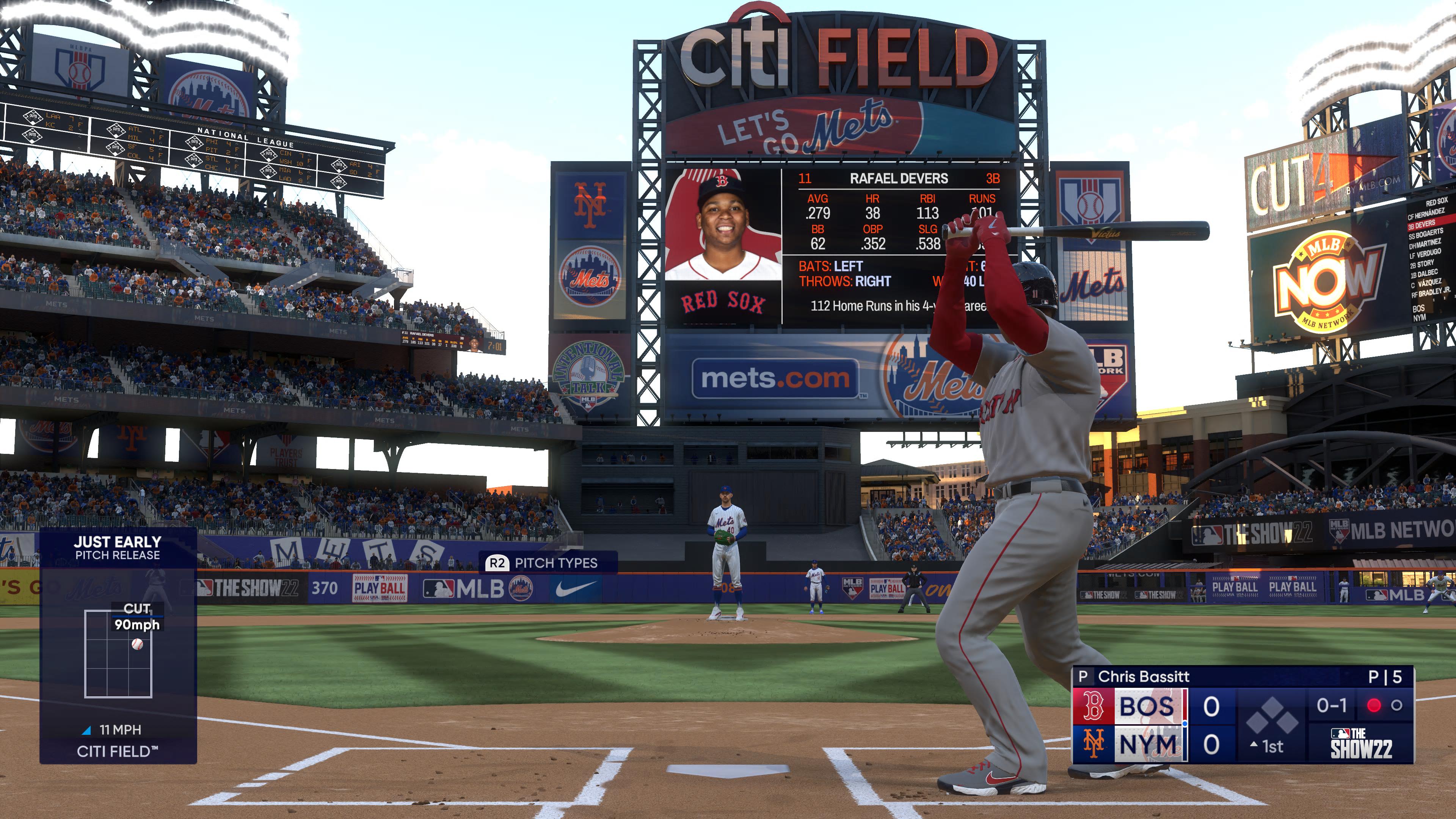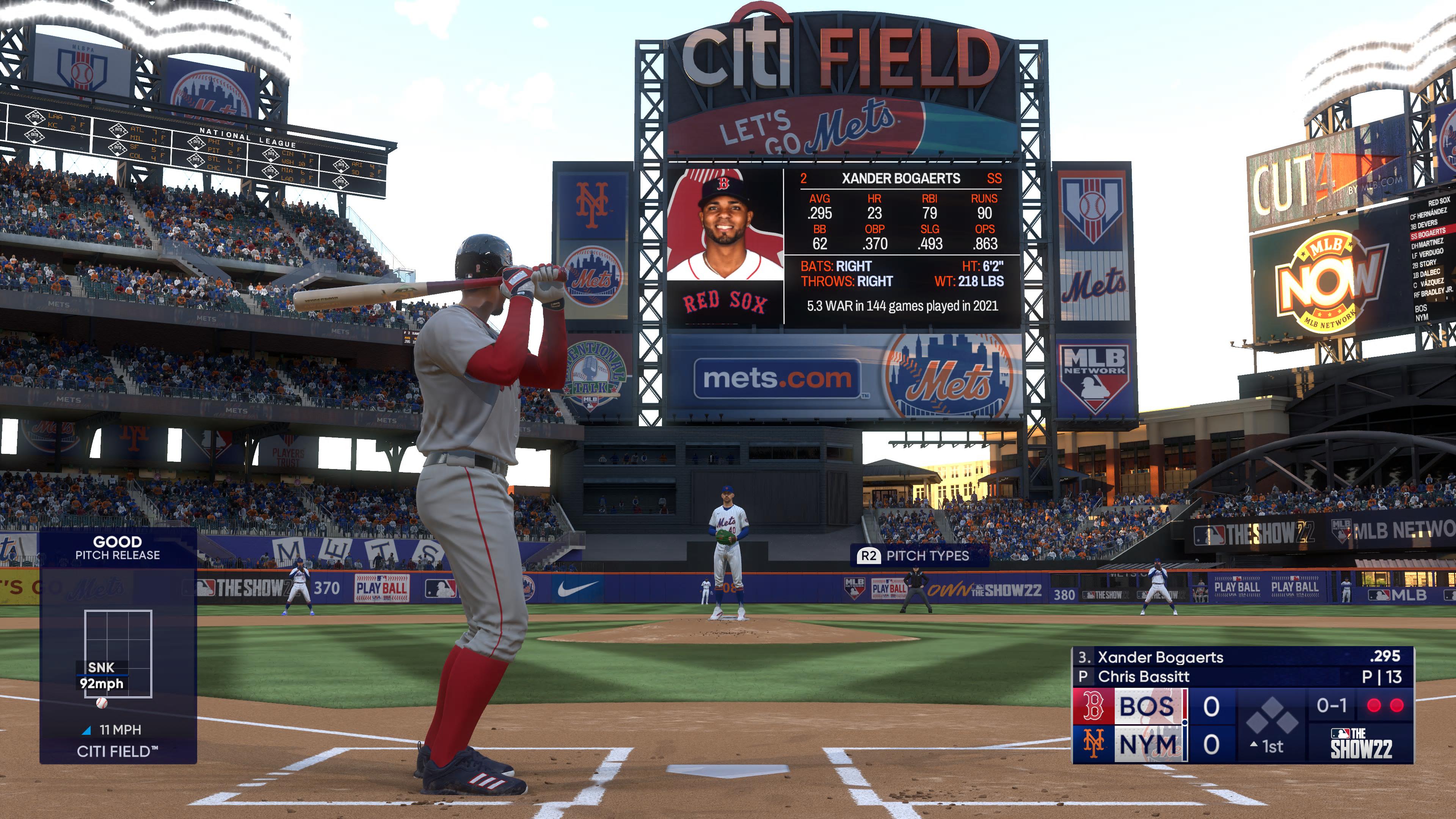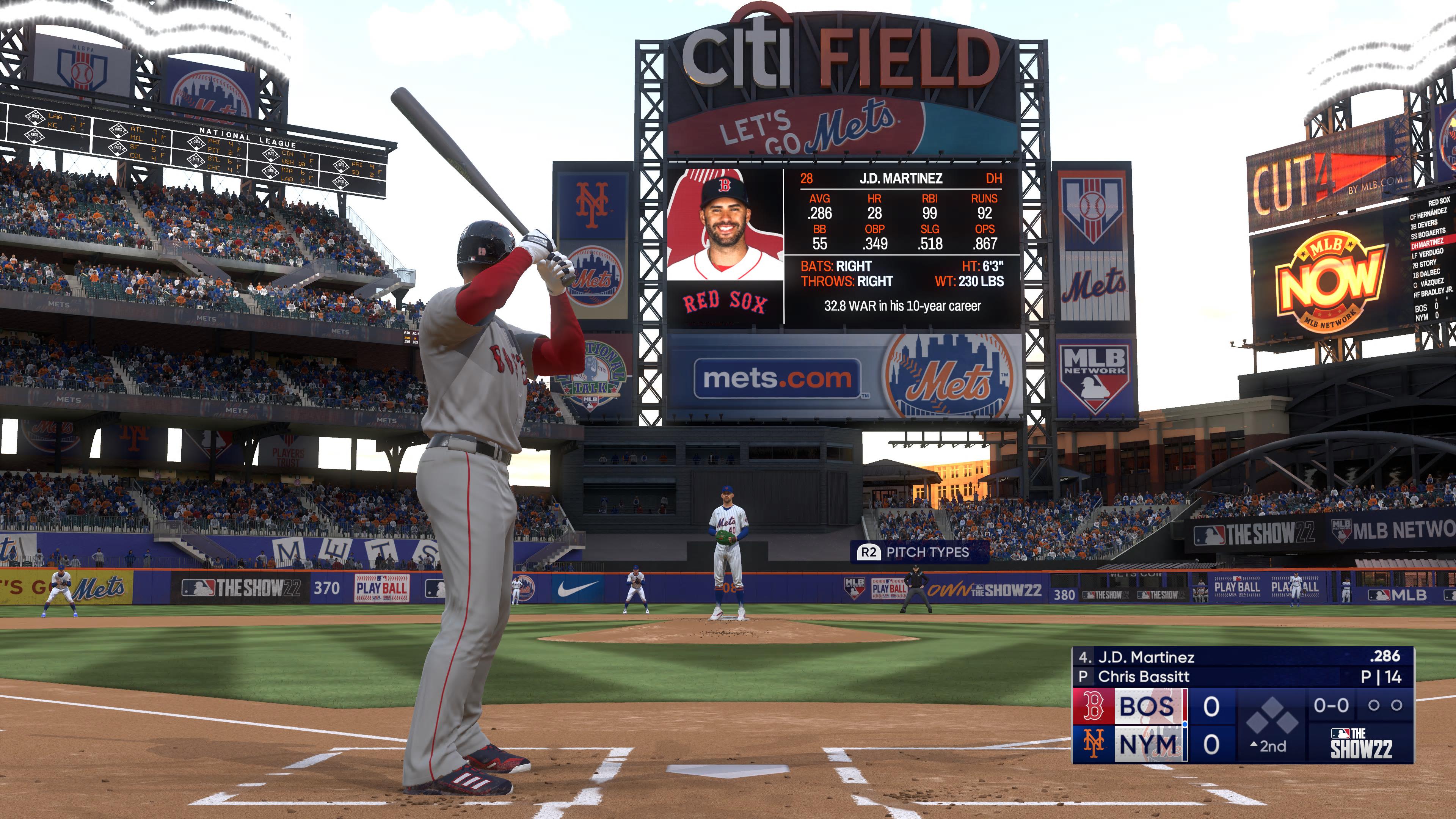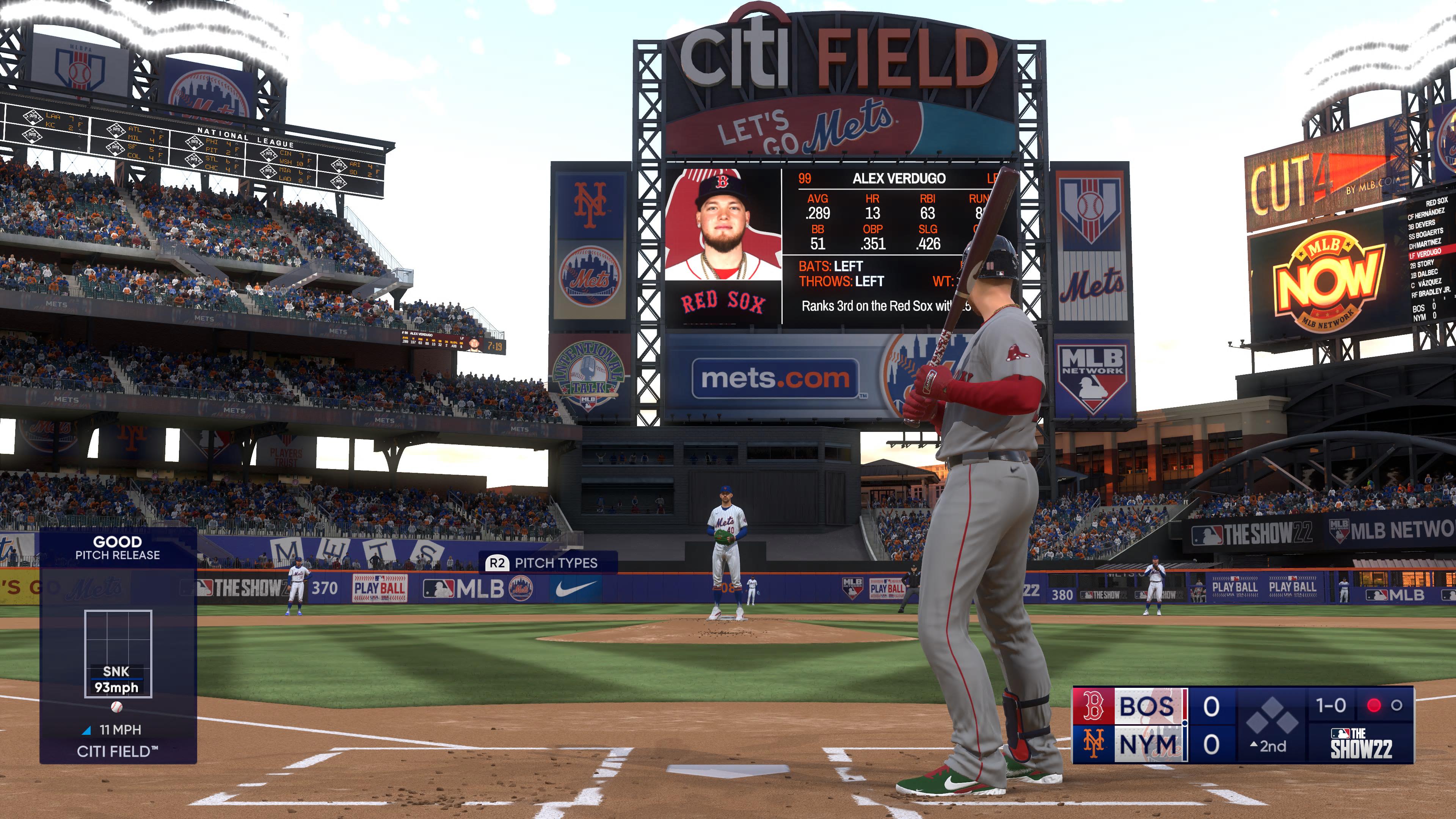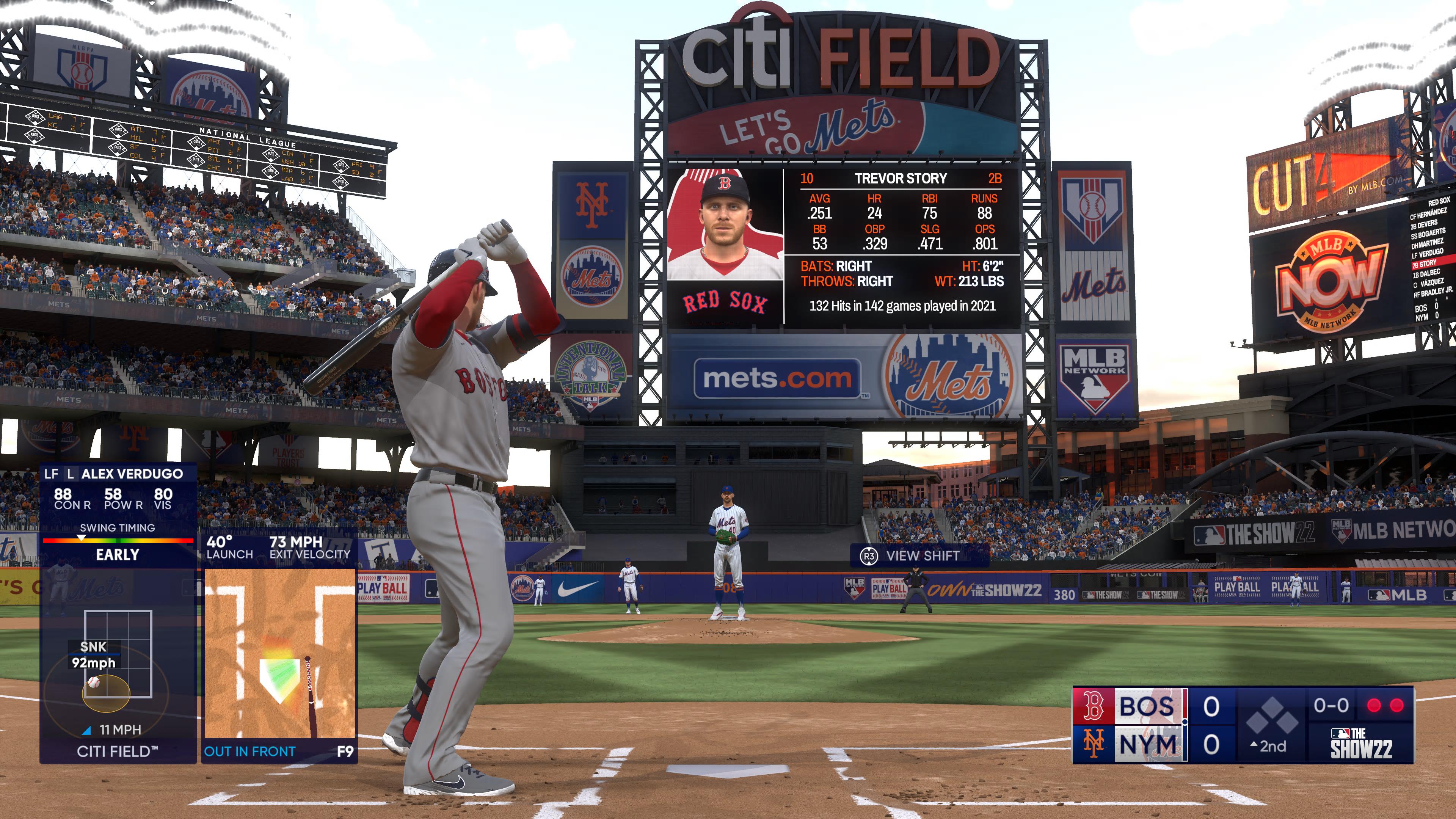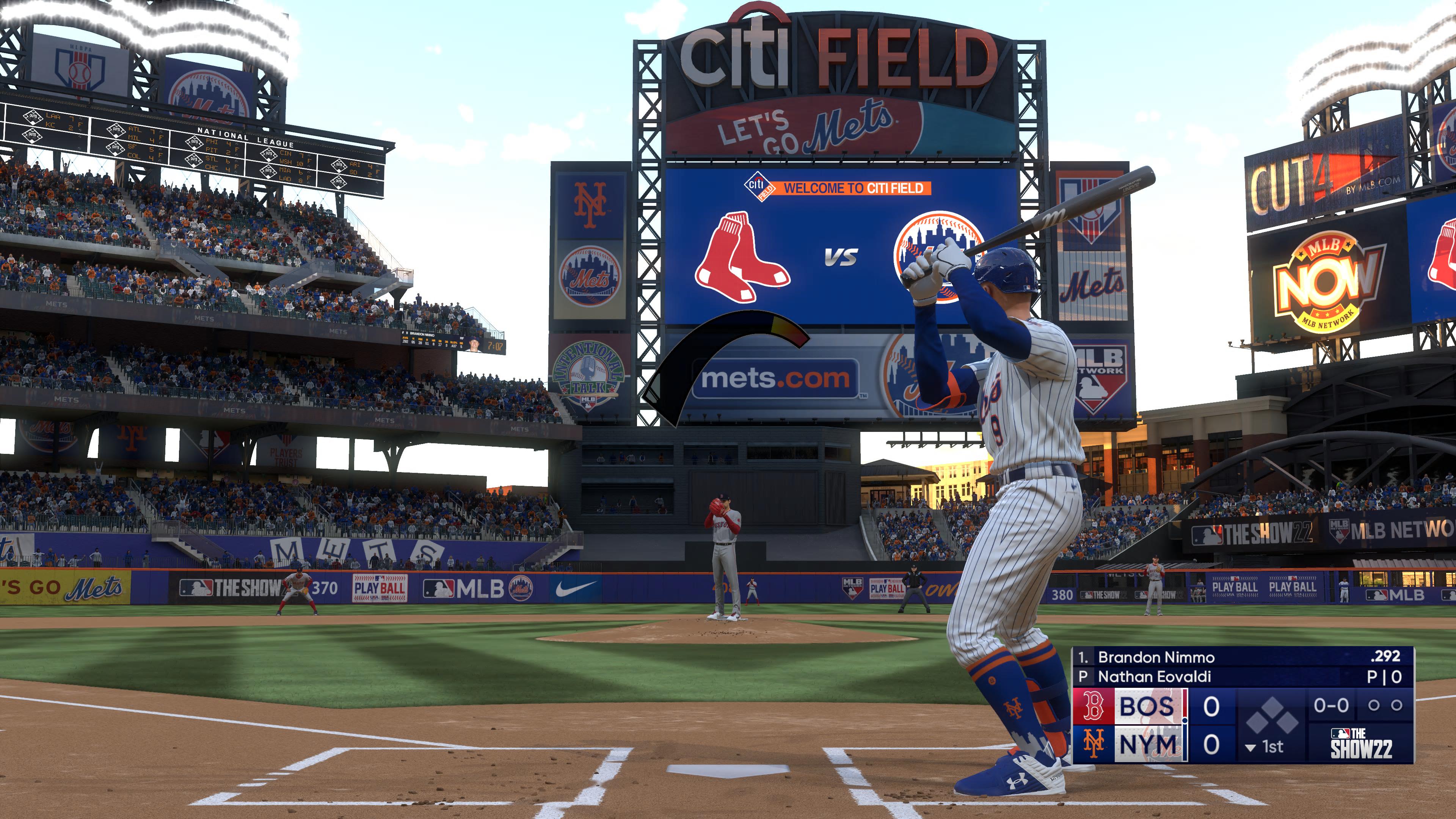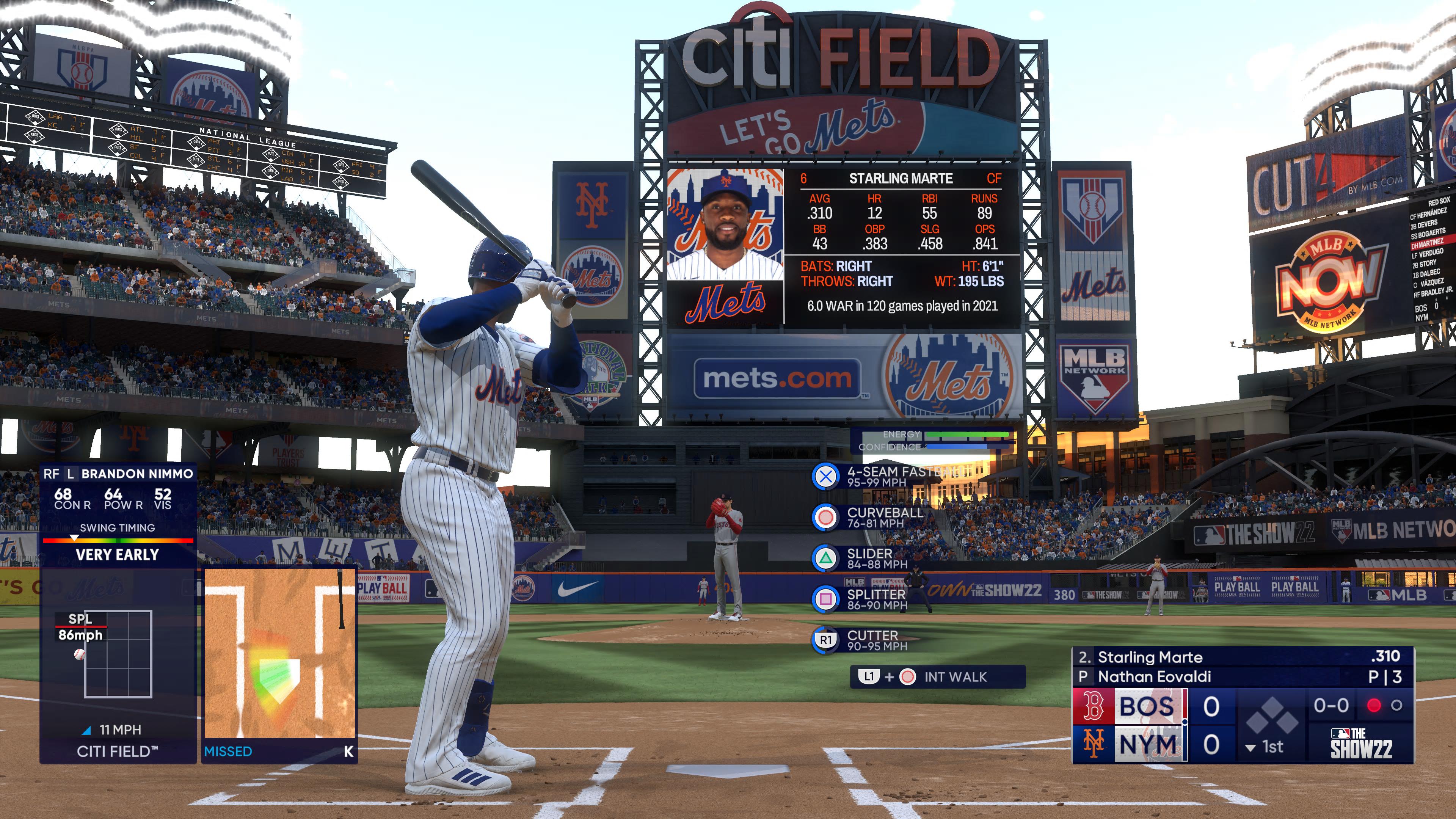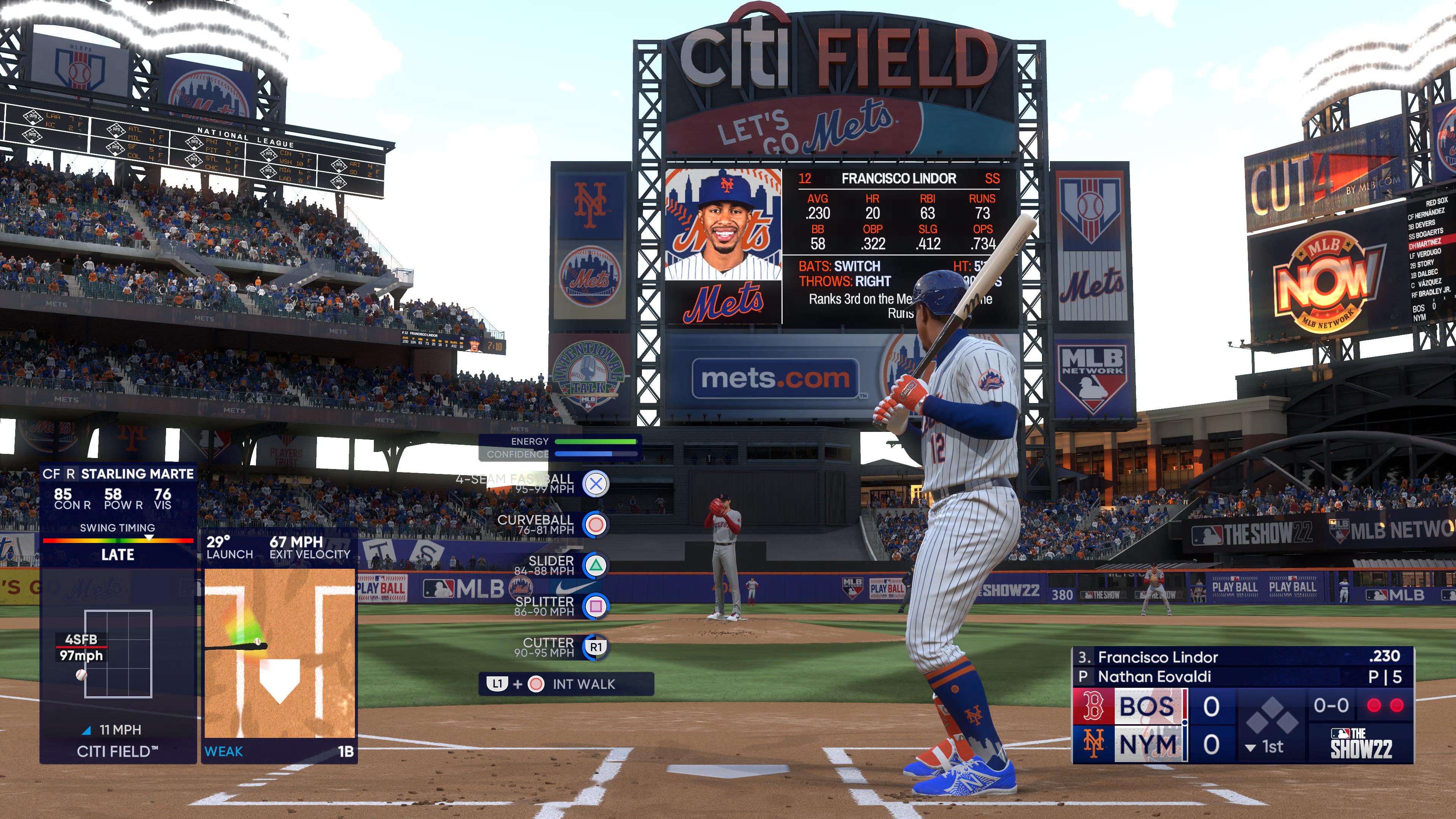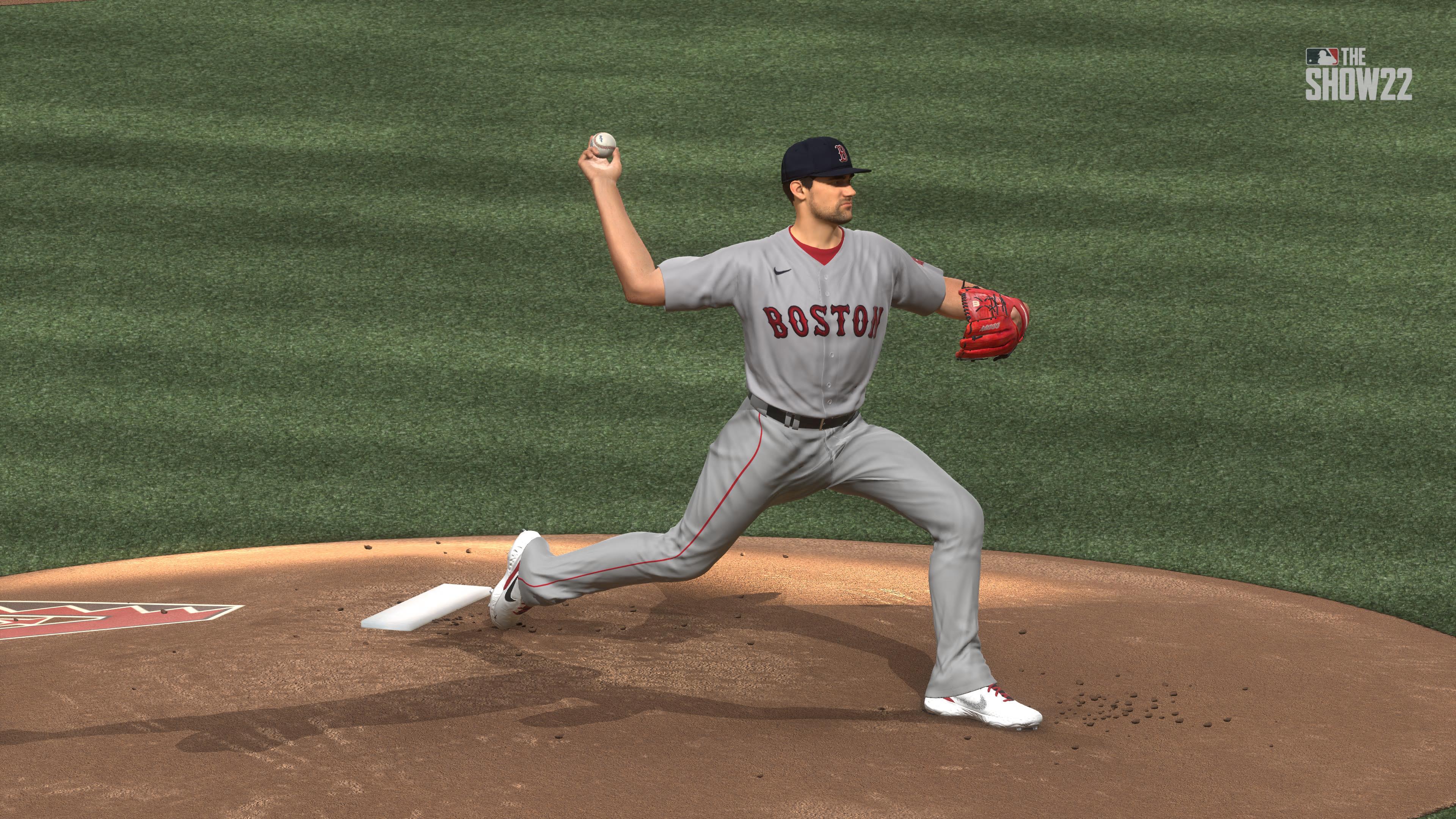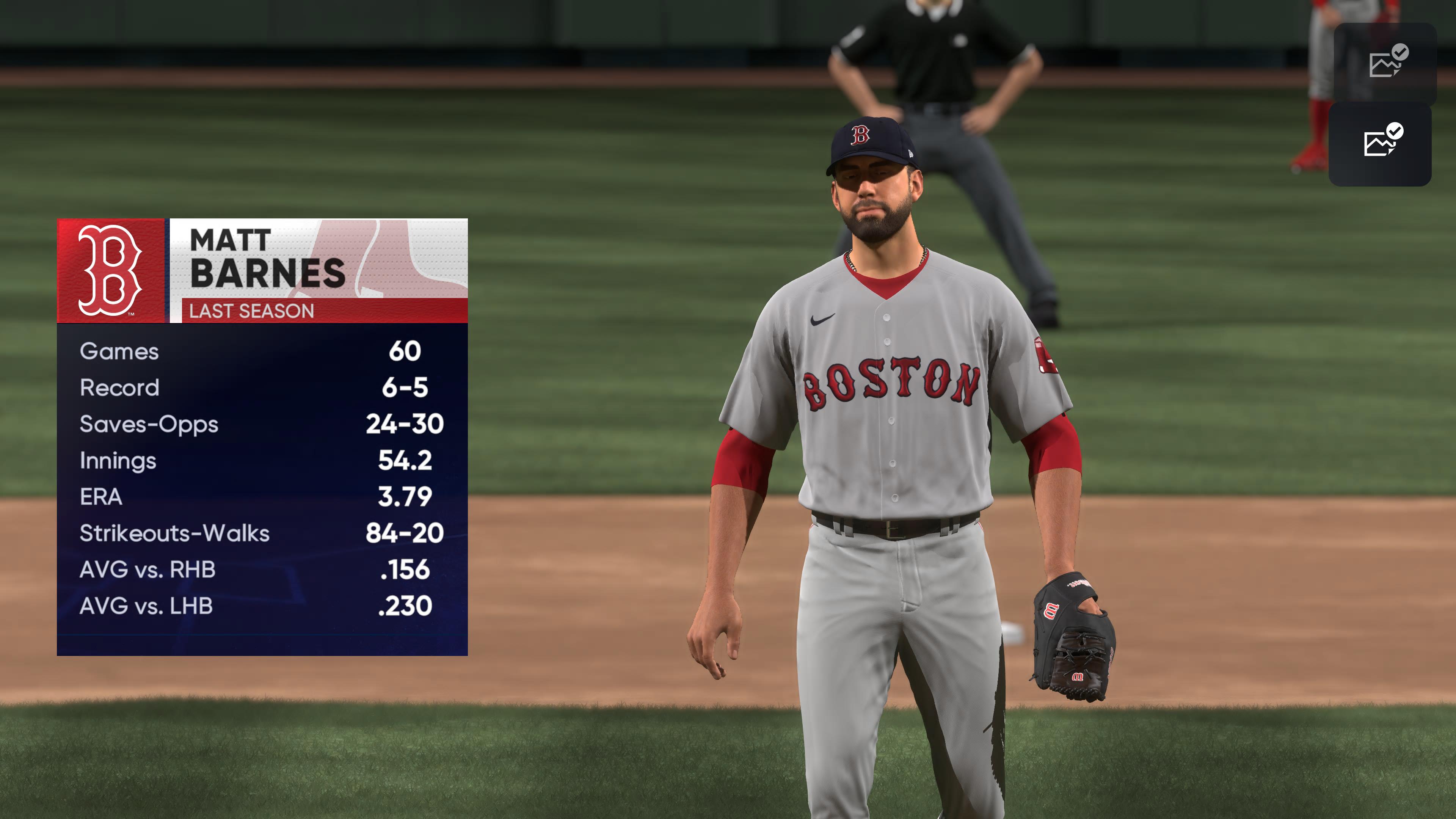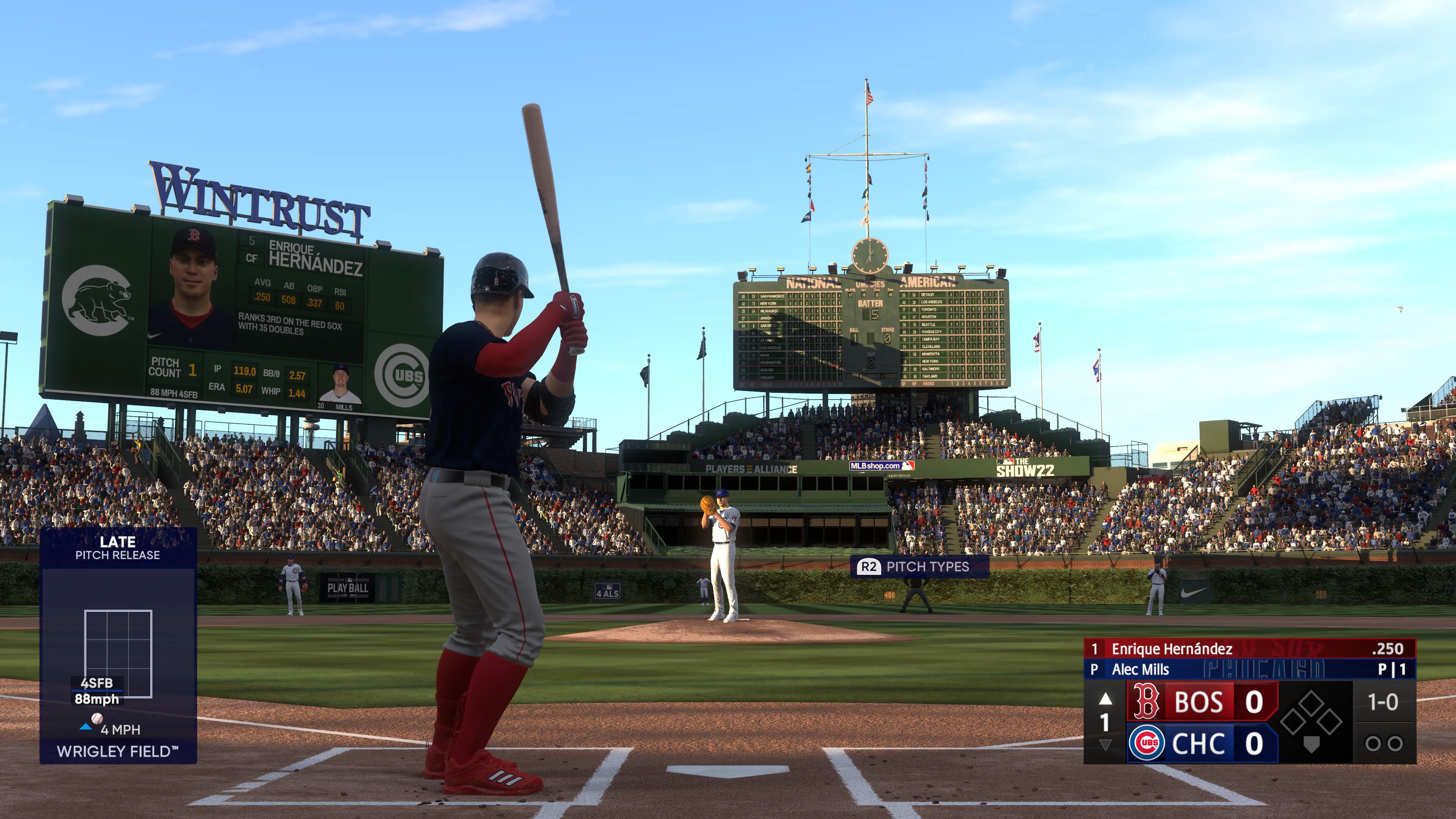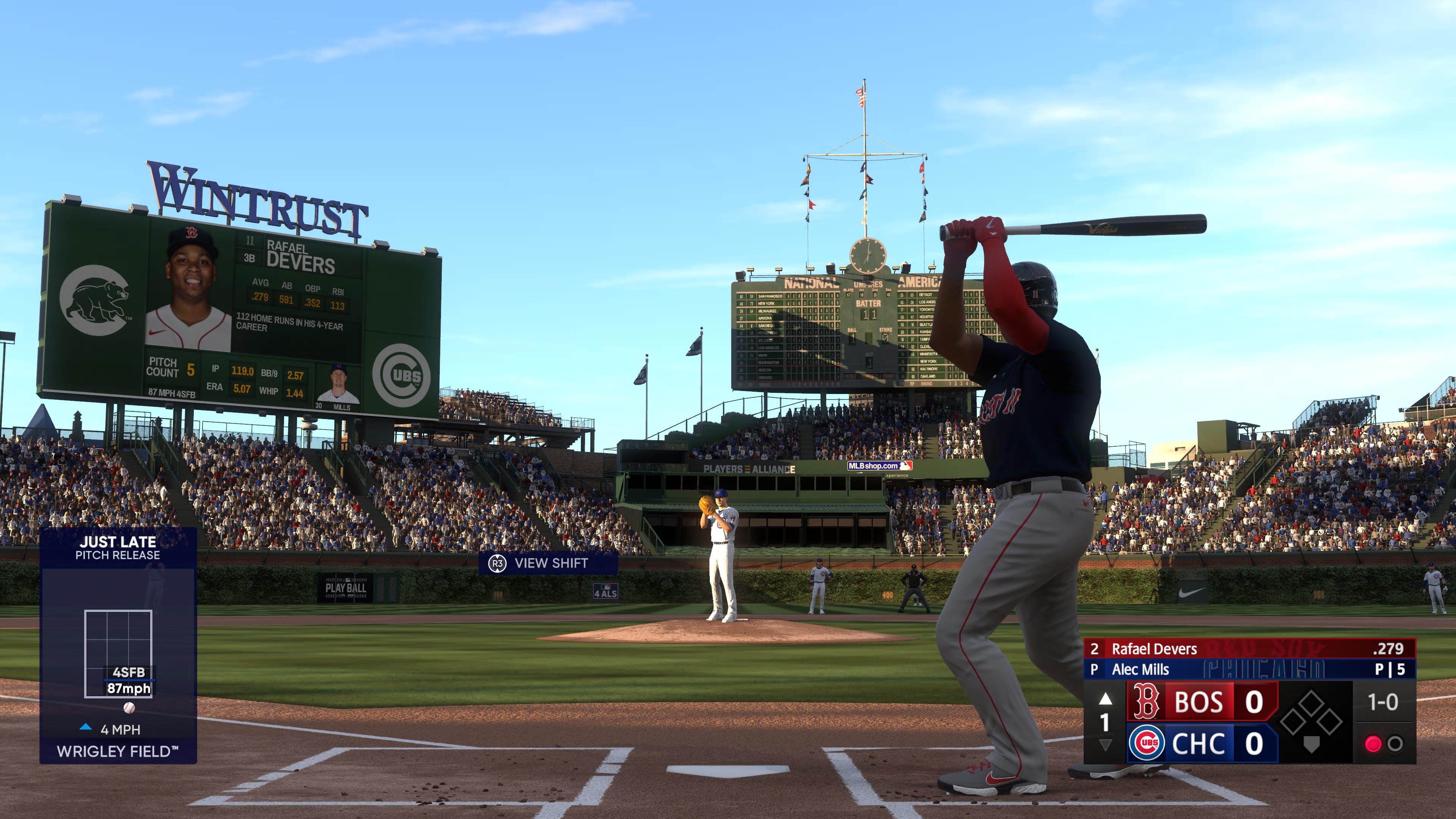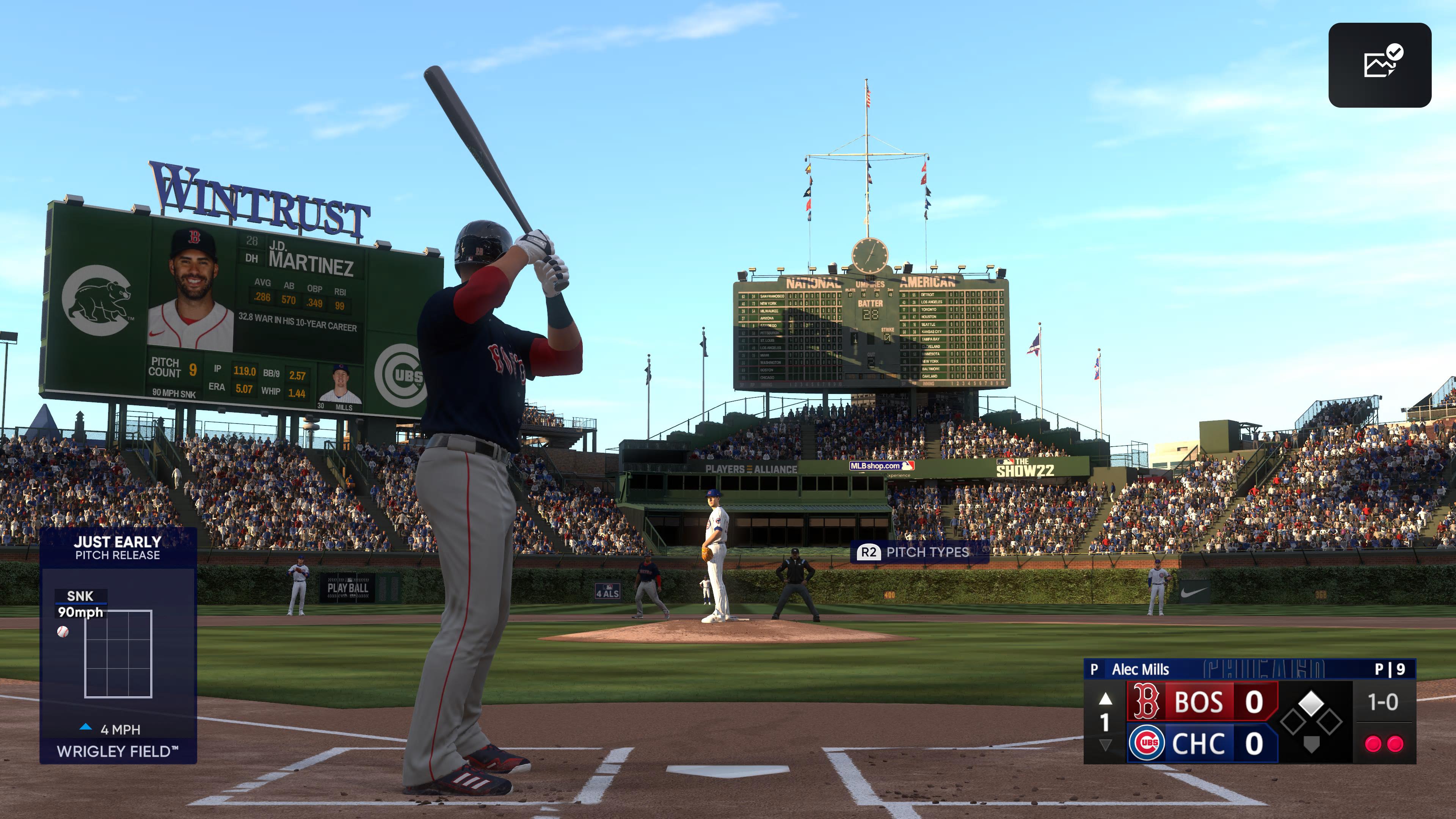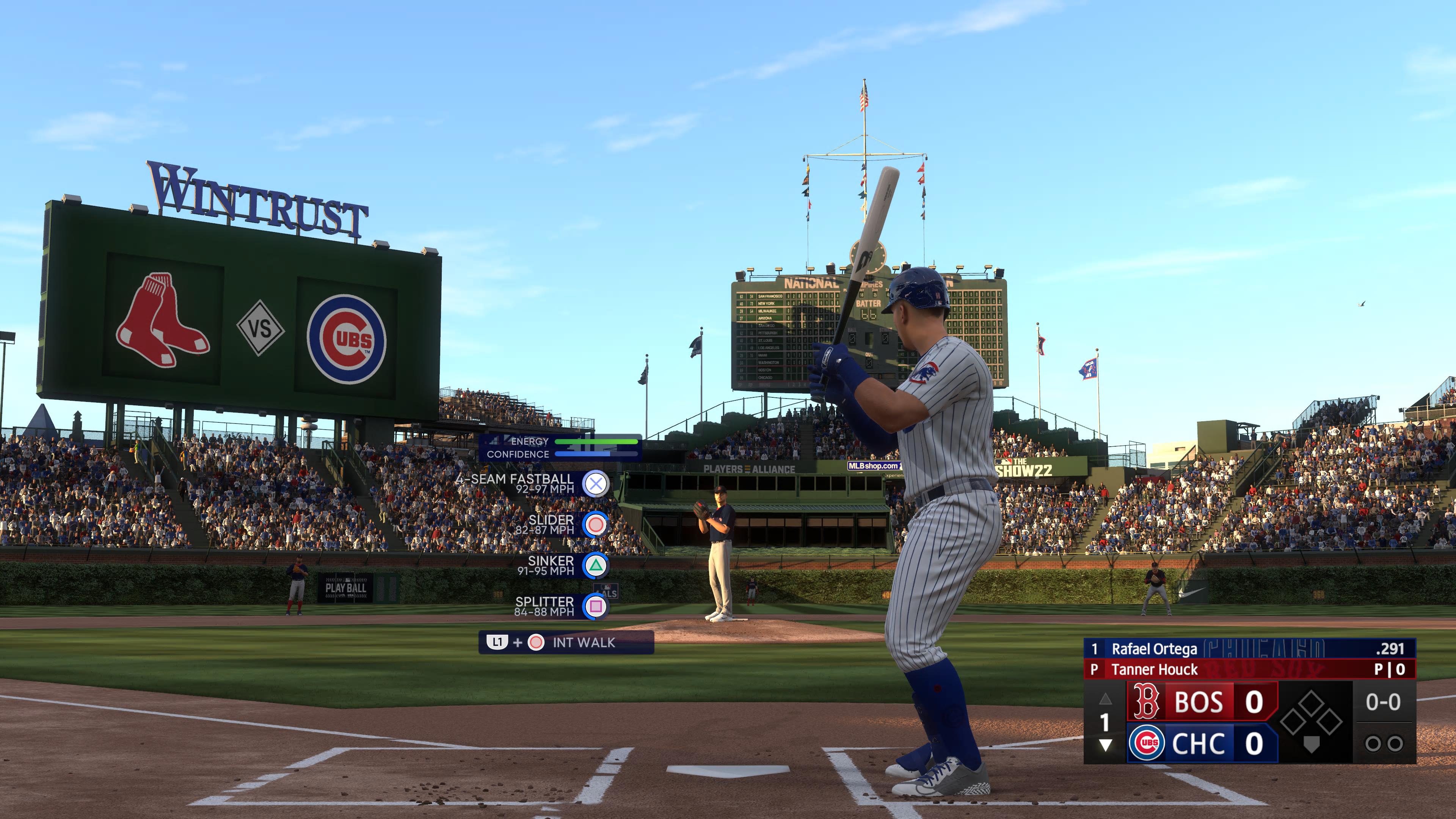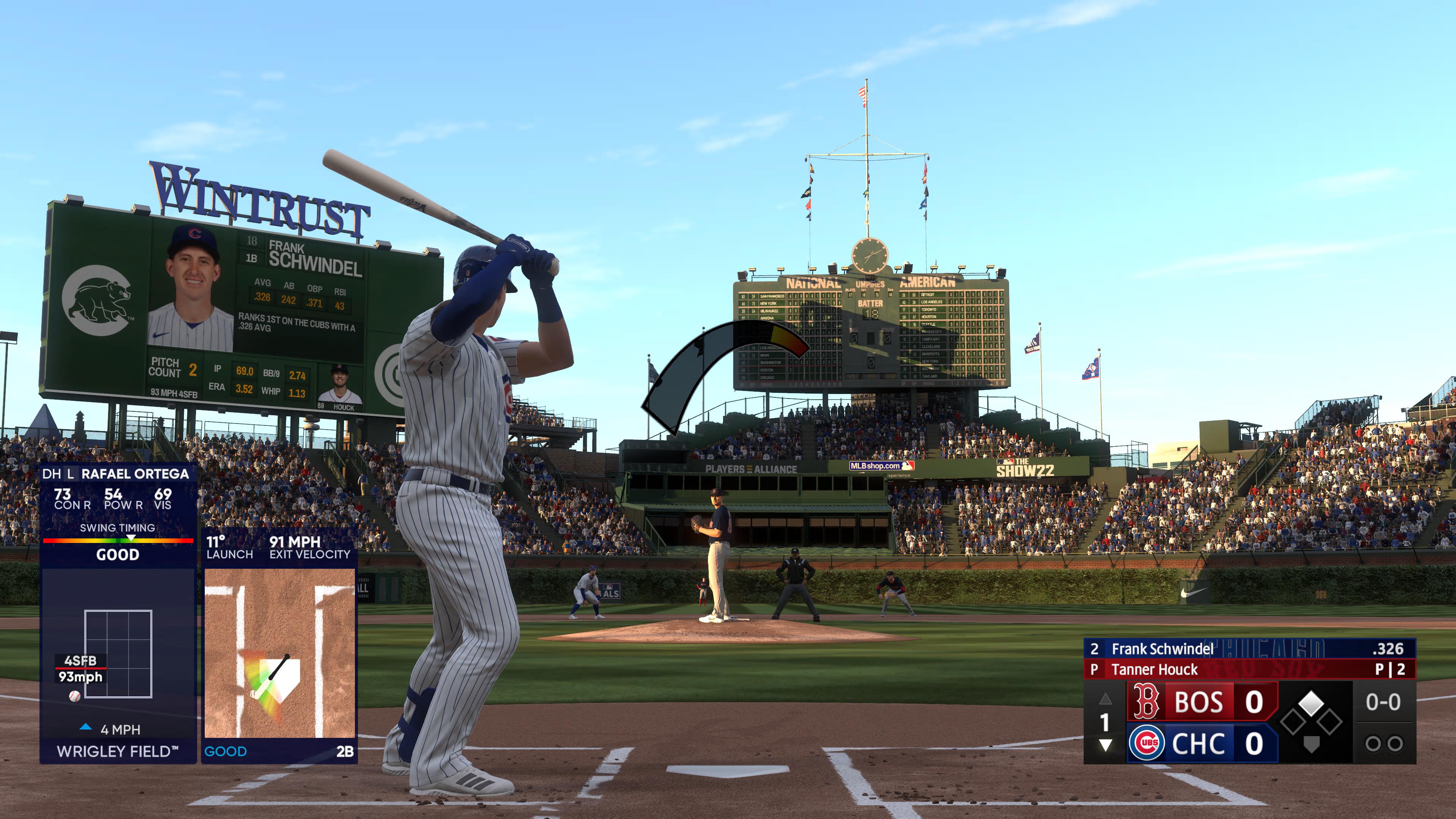TNK MLB SLIDERS 2022
TESTING VERSION 1.0 (April 1st 2022)
Uploaded to Vault "TNK 2022 TEST v1.0"
SETTINGS
BATTING & BASERUNNING
Hitting Difficulty - Hall of Fame
Hitting View – CUSTOM (Retro w/ adjustments) (See Pictures Below)
In-Play View Offense - Medium or Retro (User Preference)
- Ball Trail - OFF
Hitting Interface -
ZONE
- Input Type - Buttons
- Analog Type - Flick (Should not matter)
-Camera Shift - OFF (Locked)
- PCI Anchor - OFF
- PCI Anchor Dots - OFF
Plate Coverge Indicator - OFF
- PCI Options - (All of them locked / Should not matter)
Guess Pitch - OFF
Baserunning Decisions - Assist
Baserunning Interface - Default
Sliding Decisions - Assist
Runner Windows - On
PITCHING
Pitching Difficulty - Hall of Fame
Pitching Interface - Meter
-Pulse Meter Display - (Default - LOCKED / Should not matter)
Pitch Feedback - On
Pitching View – CUSTOM (Retro w/ adjustments) (See Pictures Below)
Pitching Ball Marker - Classic Fade
Pitch Confidence - On
Pitch Delay - Normal
API - Default
FIELDING
Throwing Interface - Buttons
RTTS Throwing Interface - Buttons
Throwing Meter - No Feedback
Fielding Decision - Auto (User Preference)
Throwing Decision - Off
In-Play View - Medium or Retro (User Preference)
Throw Cancelling - Off
One Button Dive/Jump - Off
Auto INF Jump Reaction - On
Auto OF Dive Reaction - On
Catch Position Indicator - Off
Defensive Shift - Auto
Off The Wall Ribbon - Off
GENERAL
Gameplay Style - Simulation
Pitching Aids - Off
- Route to Ball Indicator - Off (LOCKED)
- Base to Play Icon - Off (LOCKED)
- Catch Position Indicator Accuracy - Off (LOCKED)
Player Name Display - Off
Strike Zone - Off
Hot Zones - Off
Wind - On
Warm Up Relievers - On
Dynamic Difficulty Updates - Progress
Vertical Camera Movement - Standard
Horizontal Camera Movement - Standard
Tutorial Tips - Off
- All Tips (LOCKED / Should not matter)
Post Game Auto Save Off (user preference)
Scorebar Display - On
Pitch Select Display - On
Swing Info - On
Pitch Info - On
Balks - On / Off (User Preference)
Umpire Accuracy - Personalized
Umpire Close Plays - On
Check Swing Appeals - On
Injuries - On
Ejections - On
Vibration - On
Game Log Order - Default
PRESENTATION
Presentation Mode - Hybrid
Pre-Pitch Cameras - Always
-Pitch Selection Camera Focus - All
-Pitch Selection Camera Frequency - High Leverage
Batter Walkup - On
In-Game Sideline Reports - On
In-Game Ticker - On
- Closed Captioning - Off
SLIDERS
Dynamic Difficulty Sensitivity - 5
(Should Not Matter / Disabled)
Human Contact - 7
Human Power - 5
Human Timing - 6
Human Foul Frequency - 2
Human Solid Hits - 3
Human Starter Stamina - 7
Human Reliever Stamina -5
Human Pitch Control - 4
Human Pitcher Consistency - 5
CPU Contact - 5
CPU Power - 4
CPU Timing - 3
CPU Foul Frequency - 2
CPU Solid Hits - 3
CPU Starter Stamina - 7
CPU Reliever Stamina - 5
CPU Pitcher Control - 4
CPU Pitcher Consistency - 5
CPU Strike Frequency - 4
CPU Manager Hook - 4
CPU Pickoffs - 7
Fastball Pitch Speed - 5
Offspeed Pitch Speed - 5
Fielding Errors Infield - 5
Fielding Errors Outfield - 4
Throwing Errors Infield - 5
Throwing Errors Outfield - 5
Fielder Run Speed – 2
Fielder Reaction - 3
Fielder Arm Strength Infield - 4
Fielder Arm Strength Outfield - 4
Baserunner Speed - 3
Baserunner Steal Ability - 6
Baserunner Steal Frequency - 5
Wind - 5
Gameplay Injury Frequency - 6
Simulator Injury Frequency - 2
Trade Frequency - 5
Batting and Pitching Camera
** See the attached screenshots (below)**
- Start with Retro camera and adjust the height, zoom and angle from there
- Play Boston @ NY Mets
- I have included several players from both teams for you to reference
- Nathan Eovaldi (BOS) and Chris Bassitt (NYM) are the pitchers
- Use the players, batters box and various parts of the stadium as markers to gauge the camera and adjust accordingly