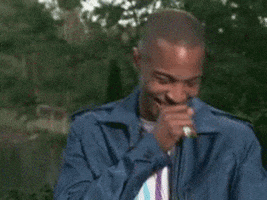|
|
|
Thread Tools |
|
|
#1 |
|
Rookie
|
PS4 PRO Supersampling
Last edited by Peabs; 08-23-2018 at 09:59 PM. Reason: Important note |
|
|
| Advertisements - Register to remove | ||
|
|
|
|
#4 |
|
Banned
|
Re: PS4 PRO Supersampling
|
|
|
 |
|
|
All times are GMT -4. The time now is 10:22 PM.
|
Top -
|